Using the HubSpot Competitors Tool for Competitive Benchmarking
The old adage “Keep your friends close and your enemies closer” rings extremely true in the world of sales and marketing. Professionals in this space keep close tabs on their competitors to continuously learn and improve — and ultimately stay on top.
In this post, we’ll explain why effectively analyzing both your business and your competitors’ requires competitive benchmarking, and illustrate how HubSpot’s Competitors tool enables this capability. Let’s dig in.
Why Benchmarking Matters
Benchmarking is important because it allows you to evaluate your business as it compares to other businesses in your industry, especially those you compete with directly. A benchmark report analyzes all aspects of your business, top to bottom, as it compares to others to help you identify which elements are working well, and which need some work. Sales and marketing professionals working to achieve or maintain “top dog” status in their market can turn to benchmarking to get clear-cut insights that will inform their strategy.
Getting a Leg Up
There’s benchmarking and then there’s competitive benchmarking. A competitor benchmark is a measurement of your company’s metrics against those of your competitors. Competitive benchmarking allows you take a deeper dive into your competitor’s activities, compare those efforts to your own, and determine how to trump their numbers as quickly as possible. With this insight, you’ll be able to not only capitalize on what’s working for your competitors, but also avoid what’s not.
Taking it Up a Notch
Thankfully for sales and marketing leaders, there are tools, such as HubSpot’s Competitor tool, that make competitive monitoring and benchmarking a breeze. This tool allows you to keep a close watch on your direct and indirect competitors through the collection of the following data types:
- Marketing Grade - a holistic measure of a site's online presence as measured by HubSpot's Marketing Grader on a scale of 0-100. Marketing Grade looks at a company’s overall marketing performance, including historical Website Grades, social media, lead generation, mobile, and other available metrics.
- Traffic Rank - rank as compared to millions of other sites on the Internet (a lower rank is better).
- Indexed Pages - the number of pages your website has had indexed by the most popular search engines.
- Linking Domains - the number of domains currently linking to a site as recorded by Moz.
- Twitter Followers - number of followers found for the Twitter account associated with this URL.
- Facebook Fans - number of Facebook fans from your business page associated with this URL.
- MozRank - a measure of link authority and popularity, on a scale of 1-10.
Here’s a peek into the HubSpot Competitors tool, comparing Pepsi to Coca Cola:

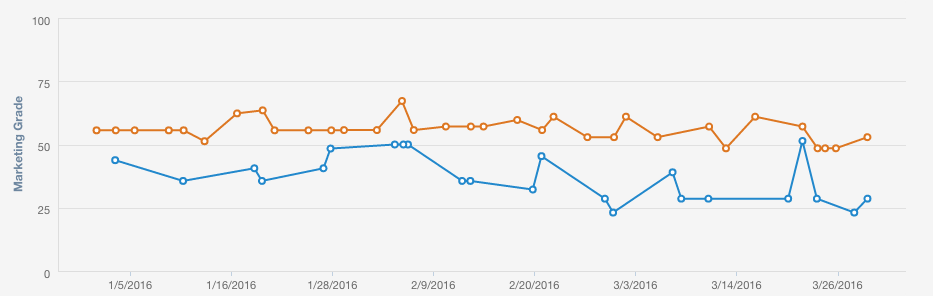
All of this data will help you monitor how your company is performing against its competitors, according to the most important metrics of inbound marketing. Setting up this report will also record your site's online authority over time and help you come up with action items and benchmarks to ensure your trending in the right direction.
Got Data, Now What?
So you’ve got some benchmarking data for your competitors – now what? One option is simply putting more effort into a particular area that seems to have been neglected. Another is adopting some of the best practices demonstrated by a competitor and incorporating them into your own business plan. Or, you could attempt to innovate by creating a new, maximally effective industry standard based on all that you have learned. Here are a few tips for making the most out of your competitive benchmarking:
1. Identify metrics that really matter and attack them intelligently.
It’s easy to get caught up in metrics that don’t matter. With all the data that is available nowadays, it’s difficult to sift through what matters and what doesn’t. In your competitive benchmarking, ensure you only focus on what matters — such as Link Authority. HubSpot’s Competitor tool makes it easy to monitor both the number of Linking Domains, as well as the overall authority of inbound links via MozRank. Monitor your MozRank and that of your competitors and devise a plan for improving it with tactics such as guest blogging, infographics, and offer creation.
2. Identify the metrics that don’t really matter and don’t waste much time on them.
For some reason, people get obsessed with Traffic Rank (aka Alexa Rank). This is the wrong approach. It shouldn’t matter whether your Traffic Rank is 10,000 or 10 million, as long as you are driving qualified traffic with purchase intent. It’s better to have fewer qualified visitors than it is more unqualified visitors. Traffic Rank is good to monitor at a high level, but be sure not to let it have an impact on your overall sales and marketing strategy.
3. Monitor the metrics that matter diligently.
Make sure to set targets, goals, and deadlines for implementing your new strategies. Then, develop a plan for regularly monitoring the performance. We recommend adding the benchmark metrics that really matter (see tip #1) and monitoring them on a monthly basis. As you report on other monthly sales and marketing activities, include the benchmarking data as well. This ensures everyone on your team is on the same page and working toward the same goal. HubSpot’s Competitor tool makes this super easy as it quickly grabs the data or a chart to add to your monthly reports.
Want to learn more about competitive benchmarking in sales and marketing? Curious to learn how you can best optimize your HubSpot platform? Click below to request a free consultation with a marketing and HubSpot pro.











